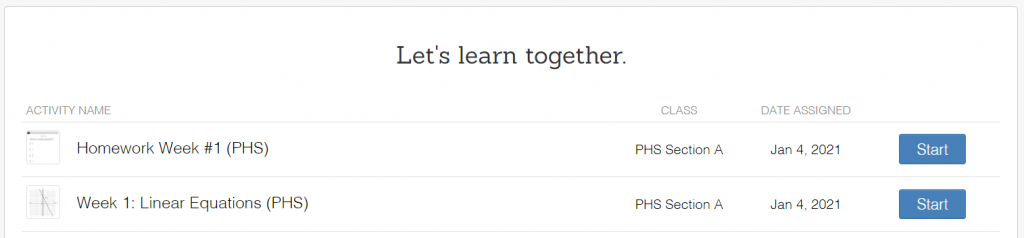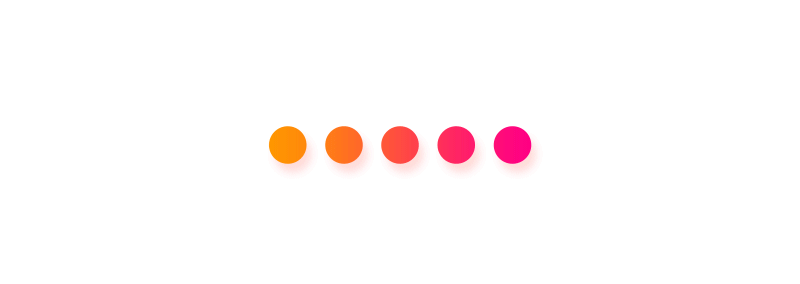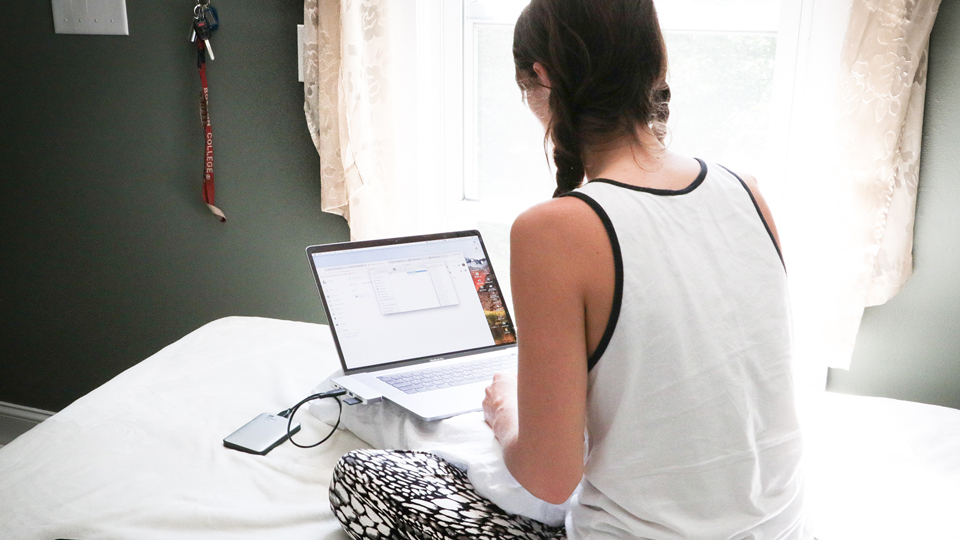There are two ways to get started. First, you need to know what section or class you’re supposed to be in. Then, you can either
- go to student.desmos.com and enter your class code, OR
- follow your class link, which automatically enters the code for you.
The screen should look like this, with your class code entered:
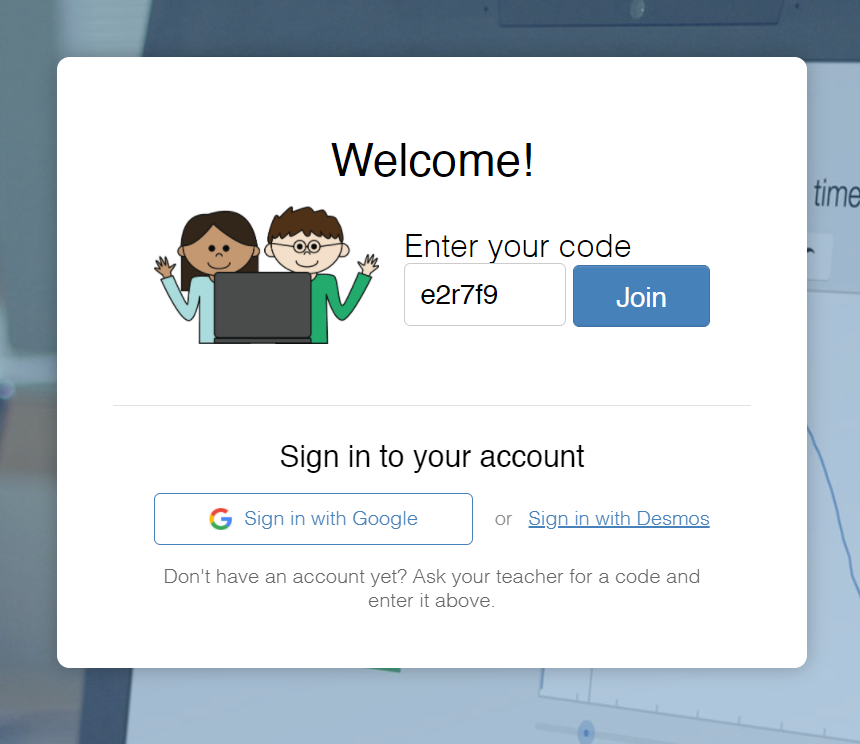
When you click “Join,” you will be prompted to sign in or create an account. You can sign in with a Google account, including any school email account that uses Google. If you do not have a Google account, you can click the “Create Account” link at the bottom of the window.
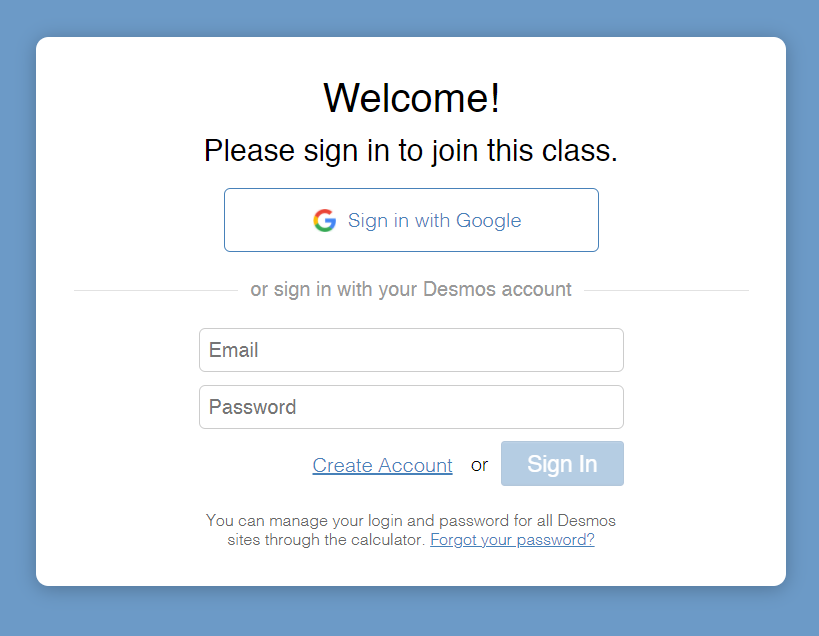
To create an account, all you need to enter is your (real, first and last) name, your email address, and a password that you will remember or save to your browser.
Once you have logged in, you will see a list of activities for the class that you joined, and will be able to access them for class times and for homework.